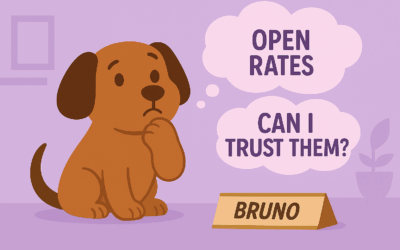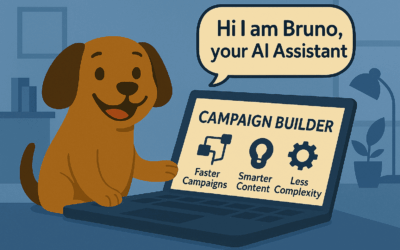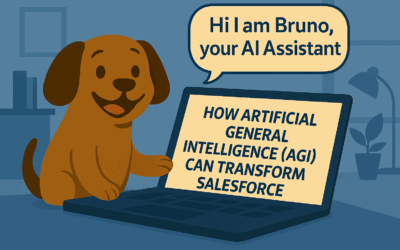Salesforce Marketing Cloud Connect – Creating Journeys across Clouds
Connect Journey Builder with Sales and Service Cloud
As mentioned in our two previous articles, Marketing Cloud Connect helps you connect your Marketing Cloud with Service and Sales instances. We have already talked about how to send an email from Service and Sales Cloud and how to sync CRM data with Marketing Cloud. Finally, let’s have a look at how you can create customer journeys across the different Salesforce instances.
When you have Marketing Cloud Connect, you get immediate access to native Sales and Service Cloud activities within Journey Builder canvas. With these activities you are able to identify key events and update that data in real time to Sales and Service Cloud directly. In addition, you also get access to native sales entry sources. In other words, you can decide to trigger a journey based on CRM data.
Let’s have a look on a real example. Le’t say you want to create a survey journey to get customers feedback. Inside Journey Builder, you would create a journey with an entry event where the object would be “case closed”. That means, whenever someone in Service cloud updates and closes the case, the customer will be put into this journey. From there, a survey email will be triggered and send to the customer. Additionally, you can add more activities on the way. For instance, if the client had a negative feedback, you can create a task for a service agent to call back to that customer.
It doesn’t stop here. There are more Service and Sales activities you can add to the Journey. To mention some, you can create a task, update a case or convert a lead. Moreover, you can update any Service or Sales Cloud objects with “Object activity”. That can be both standard or custom objects. Here, you can choose to whether update an existing record or even create a new. Finally, you can choose what fields you want to map.
Summarising, with Marketing Cloud Connect and Journey Builder, you will get two main things
- Entry events that allows you to listen to Salesforce data to change and put the customer into the journey
- Sales and Service Cloud activities that allows you to update Sales and Service Cloud directly
Customer Success Story – Toast
Toast, a restaurant management platform in North America, is supporting tens of thousands of restaurant in increasing revenue, streamlining operations and delivering great customer service. They are using Salesforce a single source of truth for customer data, allowing Toast to build a seamless customer journey that encompasses sales, service, and community.
Other Marketing Cloud Connect features
Check out our previous article about how easy it is to send an email created in Marketing Cloud from Service or Sales Cloud. Also, find out how to sync CRM data in Marketing Cloud.