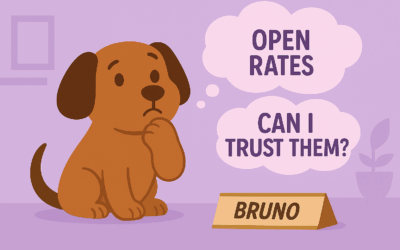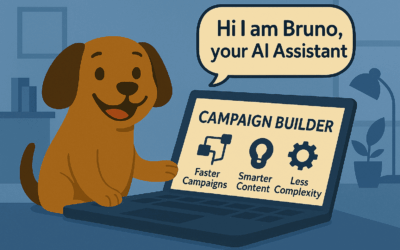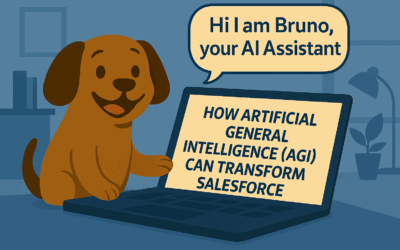Salesforce Marketing Cloud Connect – Synchronizing CRM data
Synchronize your CRM data to Marketing Cloud
Marketing Cloud Connect connects your Marketing Cloud with Service and Sales instances. In our previous article, we described how easy it it to send email messages from Sales, Service or Marketing Cloud. In this article, we will focus on Data Stream, on synchronizing data from Service and Sales Cloud to Marketing Cloud.
So what is Data Stream in Salesforce? Data Stream allows you to stream raw object data from Sales and Service Cloud into Marketing Cloud. In that way you will be able to use that Service, Sales or CRM data for advanced customer segmentation. You can synchronize object data at any given time intervals and data can be updated as often as every 15 minutes.
To set it up, you go the the Data Sources tab in Marketing Cloud. Then, you set up your object in three easy steps. First you select your Sales Cloud object. Then, you select the fields that you want to synchronize. Best practise here is to only bring over the data that you need for segmentation or to drive dynamic content. Finally, you configure the records connection and the poll interval. So by those few steps you can bring new data in from Service and Sales Cloud into Marketing Cloud.
Once the entity is synchronized, tables with the same column names and data types are created. Also, data relationships are automatically created in Contact Builder. When you check out your new objects, you will see when the last changes were made or when the last time data was being synced. You will also see the synchronized data fields. In addition, you can also go to the Data Extensions tab and find those synchronized objects there as well.
Customer Success Story – KONE
Every day, over 1 billion people all over the world ride on escalators, elevators, and moving walkways provided by KONE, Finland-based Corporation. And with the population growing every day, they are making their system smarter combining sales and analytical with artificial intelligence, to acquire a 360-degree view of its customers.
Sending an email with Marketing Cloud Connect
Check out our previous article about how easy it is to send an email created in Marketing Cloud from Service or Sales Cloud.