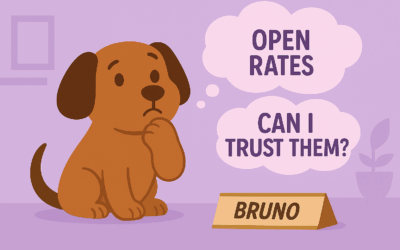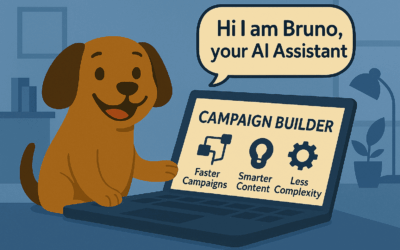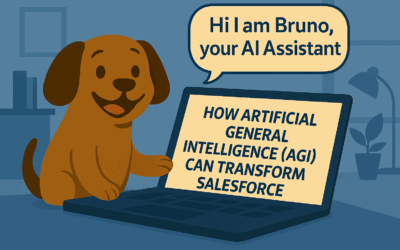Google Analytics 360 Audiences in Salesforce Marketing Cloud
Personalized ads and customized site experiences
The integration with Google Analytics 360 in Salesforce Marketing Cloud will deliver you a feature called the Audience Activation. It creates a persistent user ID for each shared subscriber and uses the behavioural data you collect to create GA 360 audiences. Capture data like abandoned cart, page views or page exits. In that way, you can capture your site visitors and re-engage with them through other touch points, like email or sms messages.
Once you have connected your GA 360 account with Salesforce Marketing Cloud, you start with tagging your messages with Google Analytics tags. Doing so, you will collect campaign and journey information. Like mentioned, all interactions within the journey will be passed to Google for audience creation. Remember, you must also authorize Marketing Cloud to be the destination for the Google audiences.
Let’s say you have created a specific audience in Google Analytics, a group that just visited your site. Use Salesforce Marketing Cloud to re-engage with that group with personalized messages. To do so, use Journey Builder and the specific google audience as your entry source. Then, you add selected messages and decision splits to the journey like you would normally do. For instance, send them an email as soon as they leave your site. Also, use a special promotion inside the email to bring them back for a purchase.
There are many benefits using the Google Analytics 360 audiences, building more powerful and engaging journeys:
- Use GA 360 audiences outside of Google to create more connected communication
- Benefit from the behavioural information to reinforce your customers actions across rest of their journey
- Use marketing campaign and journey data to enrich GA 360 audiences to create personalized web and ad experience
Customer Success Story – Rakuten, Budget Direct, Legacy.com
Read more about how leading edge marketers drive results with the power of GA 360 integration and how they personalized their emails enriched with audience data from Google.
Google Analytics 360 Integration
With the GA 360 integration, you will be able to get deeper campaign reporting. From one view, you will be able to get the insights you need to build optimised customer journeys and personalized communication in your emails.