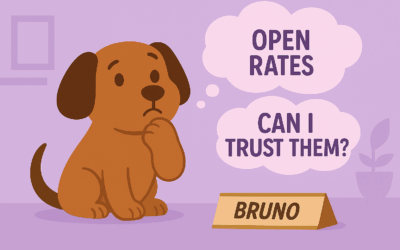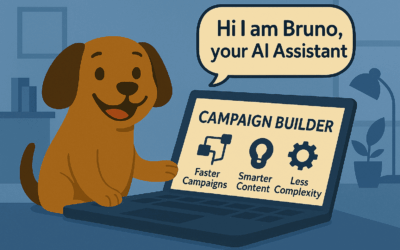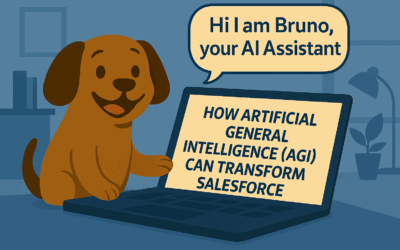Google Analytics 360 integration with Salesforce Marketing Cloud
Google Analytics integration gives fresh data across all channels
With Google Analytics 360 integration you will be able to combine web analytics together with isights from your email and mobile channels. Moreover, you can setup custom tags tracking for all your emails. In that way you will see how well the email content is performing. Furthermore, you will be able to follow where your customer goes after they have clicked. Once GA 360 is integrated, the tracking can be simply enabled inside Journey Builder. From here, you will also be able to access Journey Analytics dashboard and see the reporting on a journey level.
Inside the analytics dashboard, you will be able to view reporting of each journey by different measures – goal measurement, e-commerce metrics, site usage and content statistics. Furthermore, you will see your email performance along the way. Filter your view by date and compare metrics over time like you use to do in Google Analytics. In the goal measurement area, you will be able to see how a journey’s goal is performing against all of the website goals. Likewise, you will be able to compare it against all other goals that you have set up in Google Analytics. See how your journey is performing e-commerce wise, by checking the conversion rate, transactions or average order value. Finally, with the content analytics tab, you will be able to build reports that will go beyond the key KPI’s. By selecting different number of metrics, like goal completion and page views, you will be able to see how your audience interact and where they go after a completed goal.
Another cool feature in GA 360 is Funnel report. Here you can create custom reporting with funnels to follow the different steps your audience is taking. You want to for example see how many of your blog visitors chooses to check out your services and then finally sign up to receive more information. Not only can you view the numbers, you will be able to create a segment from the drop offs. In that way, you could for example choose to retarget the audience that didn’t complete the last step.
With this integration you will be able to get the insights you need from only one view. This will help you build optimised customer journeys and personalized communication in your emails. To summarise, here is what you will be able to do:
- figure out what content leads to conversions
- see when your audience first engaged with your media
- track when a prospect became a customer
- see what media is more effective for lead conversion
- see how well your site/shop is doing and what pages gets most views
- gain insights into offline data, like if a customer converted by a call from a sales representative
- create custom reporting and build audiences for retargeting
Customer success story – Conagra Brands
Congra Brands is a great example how to turn an 100-year-old food company into a branded food company, and undergo digital transformation with help of Google and Salesforce.
Build personalized journeys with Journey Builder.
Read more about how you can build rocking customer journeys and have fun you can have with Journey Builder’s drag-and-drop interface.