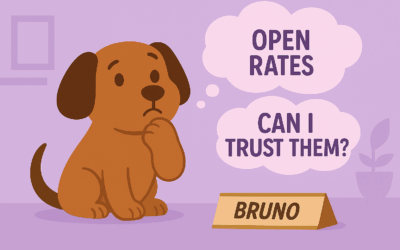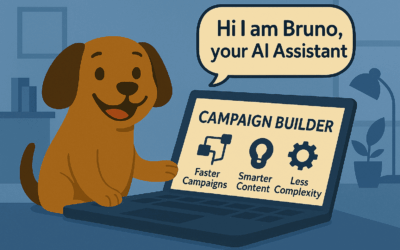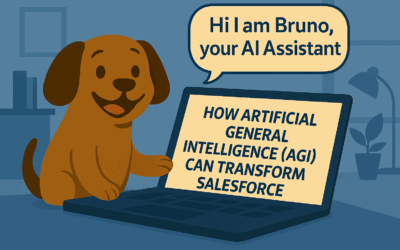Deliver content fast with Salesforce Content Management System
Create and distribute content within seconds
With Salesforce Content Management System, CMS, you can easily share content across any touchpoint. You can even deliver to channels outside of Salesforce. Create and update beautiful content with templates in Experience Builder or custom Heroku code, whatever you prefer. Quickly manage and modify promotional banners, emails, blog posts, social posts and much more. Also, it is easy to create personal content with CRM and AI and create custom experiences for each individual.
When you want to create new content, you would start with creating a new CMS workspace. This is important as it will determine where it will go out to and who can manage it. Give it a name and a description. Then, select the different channels and contributors that will be able to use the content. Finally, choose the language for your content. Now that you have created your workspace, you can go ahead and add your content.
When creating content, you can choose between an image, document or news article as a content type. Once you have published your content it will become available in the channels that you pre-selected. When you are ready, you can then add that content using Experience Builder. Drag and drop the right component onto the canvas and then add your content that you just created. As a last step, you would need to do some field mapping so the image and text appears correctly. You can also edit the layout and styling of your content.
Customer Success Story – NOW TV
NOW TV, a streaming service from Sky, when they switched to Salesforce CMS, their agents could finally say goodbye to a 200,000-line spreadsheet they used to find information. Their agents can now look up specific shows with a typed query. Results return showing schedules, channel, genre, and more information about the TV shows.
Optimize your content with Einstein
Read more how Einstein can help you to optimise your content and get insights and strategic recommendations for your KPI’s and ROI.