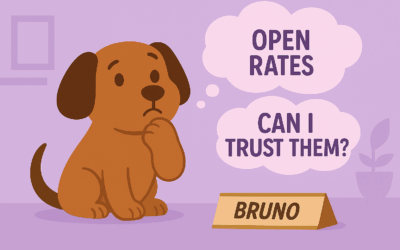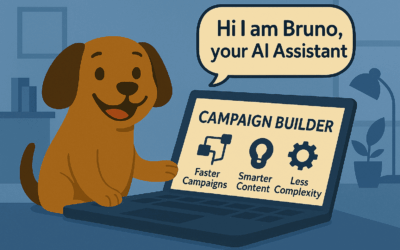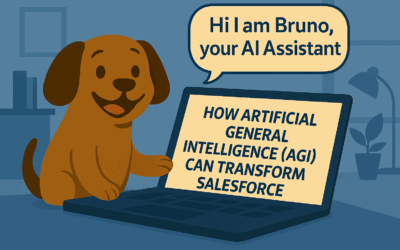Quick send for SMS in Salesforce Marketing Cloud
Quickly send on brand SMS to your individual subscriber
You as a marketer or salesperson sometimes just want to send a quick message via email or sms. With quick send for SMS you can quickly send a single sms message to your client or customer. You just have to have MobileConnect and Journey Builder enabled in Salesforce Marketing Cloud.
Imagine that you have an offer coming up that you quickly want to announce to your contact. Now, it is important to remember that you can only send this message to opted in SMS subscribers. When sending a message, you have two options. You can either send a pre-approved message or custom your own message. In essence, you will be only allowed to send 1 single custom message at a time.
Let’s see how its done. Once you are in Sales Cloud and in a contact record, you will see the “Quick Send Messages” component. Choose SMS as the message form from the drop down menu. Next, choose the Journey where you want to include the text message. Remember that you first have to enable the particular Journey for quick send.
Now it’s the time to create your message. Type your message up to 160 GSM characters. When you are done, you can simply preview the message. You will see what number you are sending to and the message itself. You will not be able to go through this process if the contact doesn’t have a valid number or have opted in.
If we look at the Journey Builder side, you can decide whether to give an input value or not, so the message can be custom. If you want it to be editable, you copy and best the amp-script value from Journey Builder. Finally, if you don’t want the message to be custom, you can just simply type it in and it will be a hard coded text message.
Now you can simply prepare draft messages that can be picked up and used for promotions or simply type a quick message and send it to your contact!
Customer success story – LendingTree
LendingTree, a marketplace for money, they want to make sure to provide the right offer to every lead. That’s why they are using Salesforce to engage in every possible way and channel where customers are most willing to engage, whether its live chat, SMS, social or automation.
Create a SMS message with Mobile Studio
See how you can create a SMS messages and catch your on-the-go customers with MobileConnect in Mobile Studio.