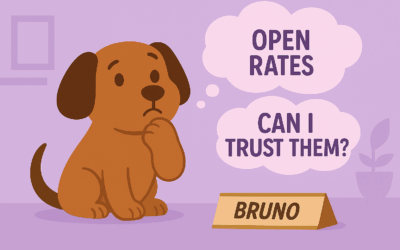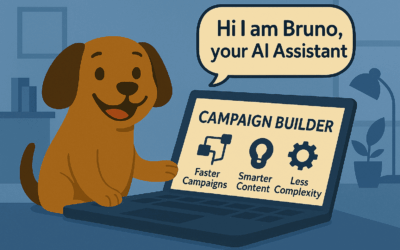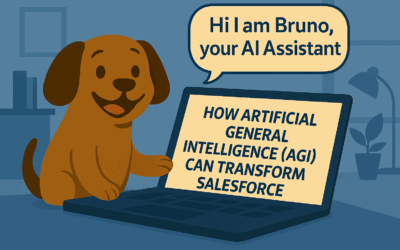Building custom activities in Journey Builder in Salesforce Marketing Cloud
Extend the reach of Journey Builder
As you might know by now, activities inside Journey Builder are building bricks of a journey. These are objects that will impact a contact as she moves through the journey. Activities include messages, decisions, updates, or a combination of these elements. Einstein activities will let you use Artificial Intelligence to predict when you should send your messages. Also, you can create activities across channels and clouds. On the other hand, Custom activities are outside the box activities, that will extent the existing functionality of Journey Builder.
Custom activities perform non-native actions and are tailored to your business needs. For example, you can connect Journey Builder with an Heroku app you have built. You can send and retrieve data between Journey Builder and your existing systems. In that way, you will enhance the behaviour of a journey and integrate with third party platforms.
When you build a new activity, it becomes a new type of icon. There are two main components of the activity; Design time and Run time. Purpose of the Design time is, through a JSON configuration, describe how the Journey Builder engine should run. That means, what data it should send. The Run time is a REST API Endpoint that Journey Builder will call when the contact reaches this activity.
The JSON configuration is loaded as an IFRAME inside of Journey Builder. Later, frame to frame communication is be used, called postMessages, to communicate between the activity and Journey Builder canvas. The entry source for the Run time could be a Salesforce event like data-extension or a triggered API call. Once a contact have reached the custom activity, Journey Builder collects all the data needed based on the configuration to call the REST API Endpoint. Then, a API call is made after the REST API Endpoint to send data to an external database. Finally, the custom activity could retrieve data and return it back to Journey Builder. See the video of an example how to build a custom activity.
Customer Success Story – Southwest Airlines
Southwest Airlines have build custom apps for central teams to keep track of local activities. This allows the team to track, manage, report on, and understand engagement efforts across the country. Additionally, the company can track employee satisfaction.
Activities and flow controls
Get a quick overview over all activities in Journey Builder. Also, read more about the different flow controls, to understand how to lead your audience.