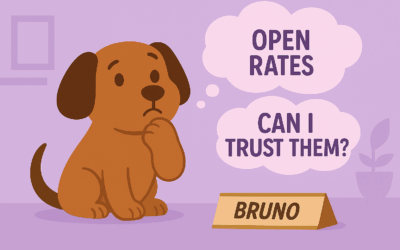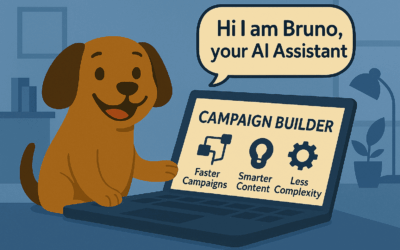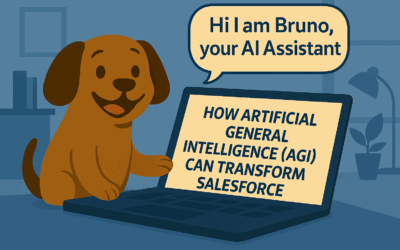Path Optimizer in Journey Builder in Salesforce Marketing Cloud
Test and optimize your customer journeys
One of Salesforce latest releases this year, within Journey Builder, is Path Optimizer. It is a testing platform and new Flow control activity in Journey Builder. With this new feature you can run tests to optimize your customer journeys. You will be able to run multivariate and A/B testing to determine the optimal path for your customers. With Path Optimizer, you will be able to test up to 10 paths within a single journey. Test content, frequency of sends or type of communication channel.
When you configure Path Optimizer, you can choose between two setups. You can set it to automatically choose the winner based on engagement or you can select the winner manually yourself, at any time. Moreover, you will see testing data analytics, so you can see historical test data.
Let’s look at an example. Let’s say you want to setup a test for email subjects lines. You want to choose the winner that has the highest open rate to, optimize your email communication. Straight after you have set the entry source in Journey Builder, drag and drop the Path Optimizer onto the canvas. Now set the Winner Evaluation to be Email Engagement. This means that the winner will be automatically selected. Then, choose the Open rate as the engagement metric. Also, you can choose how long you want to monitor the engagement, like 12 hours or 2 days.
When you have configured the Winner Evaluation, you will set the number of split tests you want to run. Choose either 2 to do a 50/50 split or choose more for more tests. When you have chosen the amount of splits, you will have to add the preferred emails onto your canvas. After you have added the email to your first split, you can quickly make on copy of it, and paste it on to the rest of the split. In that way you will test the same email, and then just tweak the subject line for each split.
5 tips on how to succeed with Journey Builder
Check out these two videos from Salesforce on how to succeed with Marketing Cloud and Journey Builder; video 1 and video 2. Learn how to develop a journey strategy, connecting goals, KPI’s, data and content to Journey Builder.
Journey Testing
Read more about how you can test run your customer journey before setting it live. This can be done with both simple and complex journeys.