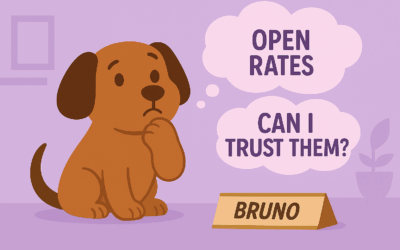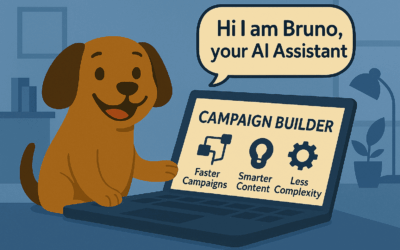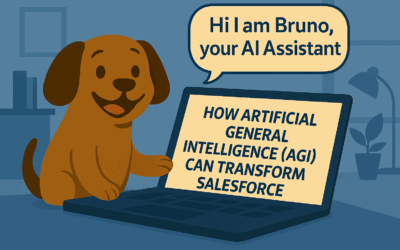Create campaigns with Advertising Studio in Salesforce Marketing Cloud
Create advertising audiences for your Social Media and Google ads
With Advertising Studio you can build targeted campaigns using your consumer data. Create and coordinate campaigns across; Facebook, Google, Twitter, YouTube, Google Ads, Pinterest, LinkedIn or Instagram. Advertising Audiences also integrates with major CRM onboarding partners. With that being said, so you can connect your data with your DMP and DSP ecosystem. Above all, you can create Facebook campaigns directly in your journeys in Journey Builder. That will help you create a cross-channel promotions and align your email, mobile and Facebook advertising.
In Advertising Studio, you can both build audiences with your CRM data and capture new leads:
- Advertising Audiences – Create smarter audience segments for your campaigns. Use your consumer data to create audiences for a variety of use cases tackling; Lead Generation, Awareness and Education, Re-engagement of Inactive customers, Up-selling and Cross-selling, Suppression and Multi-channel Nurturing. For example, create an add on Facebook with an audience including your High Value customers, promoting your latest products. Or, create a remarketing campaign on Instagram, trying to bring back your audience to the store. Also, a very relevant use case is to grow subscriber bases by creating lookalikes of existing customers. The process of creation is simple. First, you create an Audience, giving it a name, description, choosing the platform and budget account. Then, you configure it by selecting the audience segment you want to reach from your data extension or contact list.
- Lead Capture – Connect your Facebook campaign leads with Marketing Cloud Data Extensions in real time. You can also create a test lead in Advertising Studio using the Facebook Lead Ads Testing Tool. Once you are inside Lead Capture, you create lead capture tasks and specify a corresponding Facebook lead capture form that you want to use to capture data into a data extension. Also, use the tool to create Facebook lookalike audiences.
Beside of audience creation, you can create Facebook campaigns directly within Journey Builder. Just drag the ad campaign onto the journey canvas. Once you click to configure, you will be taken through steps similar in Facebook Campaign Manager. Engage across channels and save money on hiring a digital agency.
Essentially to mention, Advertising Studio refreshes the data daily. In that way, so you can be sure your numbers are up to date. Get a quick overview over your performance or amount of contacts.
Customer success story – VOX
Vox Media engages hundreds of millions of people with high quality storytelling and experiences, generating 800 million monthly content views on and off platform. They have implemented Audience Studio to collect, analyze, and activate its people data.
Advertising integrated with your journeys
Enable Journey Builder and you can create advertising inside your customer journeys. Get a quick overview of Journey Builder here to understand how powerful tool it is.