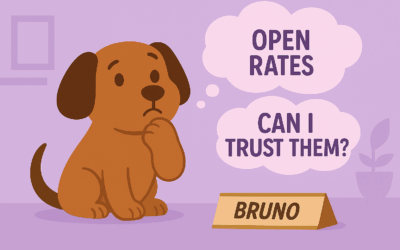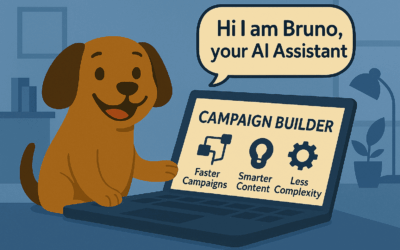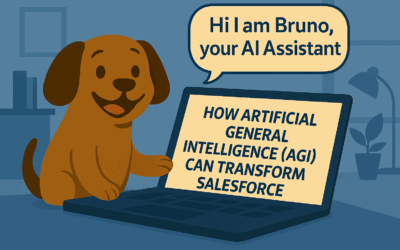Personalized content with AMPscript in Salesforce Marketing Cloud
You don’t need to be a developer to understand AMPscript
Compared to other scripting languages like JavaScript of Python, AMPscript is developed for one-time environment, which is Salesforce Marketing Cloud. That means the script is interpreted and processed when the content is rendered. That happens when a message is send or a web page is published. In result, the script can be embed within HTML emails, text emails, landing pages, sms messages and push notifications. Furthermore, AMPscript uses simple syntax and semantics, so is easy to learn and code. With that being said, you don’t need to be a developer to grasp it.
AMPscript is primary used for personalising content in marketing campaigns. Marketers can quickly understand the language and learn to create highly relevant and personalized content. Its language consist of two parts, a syntax and a set of functions. Let’s brake them down:
- Syntax – A language syntax. Similar to Perosnalization Strings, the AMPscript language also uses double percentage marks surrounding the code. If you don’t use the marks, the code will be ignored. It consists of a an AMPscript Block, %%[script]%% and Inline AMPscript, %%=function=%%. AMPscript blocks are used to define the code for interpretation but do not display the output. Inline AMPscript provides a convenient method of interpreting and executing a function within message content. Unlike AMPscript blocks, Inline AMPscript can only be used with a single function. AMPscript also supports HTML script tag. Finally, Personalization Strings are also commonly used in AMPscript, even if they are not part it it.
- Functions – 147 predefined pure functions. The main purpose of the functions is displaying, transforming and storing customer data in the data extensions. The functions enable to do display conditional content in an email or displaying different content versions and work with data. There are functions for conversions, strings, dates and much more. Moreover, there are functions that enables integration with Sales Cloud and Service Cloud. Finally, you can compare the functions to the ones in Excel, where parameters are set, with comma separated values, and interpreted returning a value.
- Variables – variables provide a convenient method of setting a function or value once, then reusing that variable by referencing it within code. Variables can be compared with CSS, where you set the properties once and are applied to one or more elements.
In the video above, you can a demonstration of how AMPscript looks like in action. Before sending an email, you are able to preview your values on individual level.
Customer success story – WeddingWire
WeddingWire, a wedding planning company serving the $200 billion wedding, corporate, and social events industry, has built its success on innovation and meeting the changing needs of its customers. They are using AMPscript in their emails to vendors to personalize for region, region, advertising package, and industry.
Personalize your content with Content Builder
In Salesforce Marketing Cloud you can also easily create dynamic content with Content Builder. Also, with Personalization Builder, powered by Einstein, you will be able to create dynamic content and product recommendations for your email and web marketing.