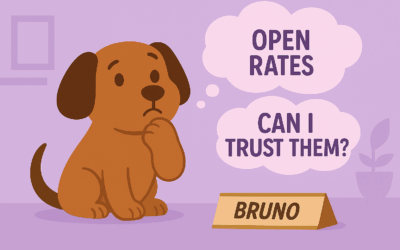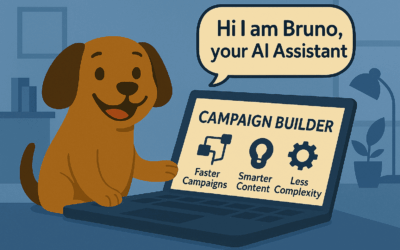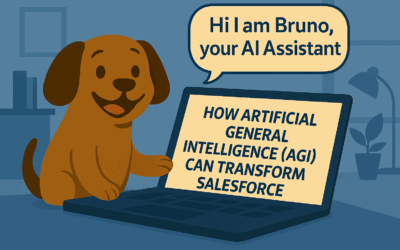Journey testing in Journey Builder in Salesforce Marketing Cloud
Easily create, test, and deploy your journeys
With Journey testing in Journey Builder you can be confident running simple or complex customer journeys. Testing your journey before deploying it will give you more usability and visibility. You can at any point go back to your drafted journey and make changes to it.
When creating journeys in Journey Builder you can test them before activating them. Once you have created and validated a customer journey’s configuration, you can go ahead and run your test mode. First, you have to identify sample contacts to see how they will experience the journey. Choose any Marketing Cloud contacts and then select up to 10 random contacts. Then, choose the Send Type, whether to send test messages or not during the test run. Finally, in the Test Behaviour section, you will get a summary of the activities while you are in test mode. Once you have activated the test, it will test run the audiences that you have chosen. When it is completed, you will be able to see how each of the chosen contacts is interacting with the journey. If you are fine with the results, you can activate your journey.
The Test Mode gives you possibility to quickly iterate your journeys, so you can feel more confident before activating them. Moreover, you have the full power to choose the precise audience you want to test. Additionally, sending test emails from the journey will also asure you you are sending the right communication. In essence, the test will only run as long as the user stays on the journey. The tests are being executed pretty fast, which give you the time to quickly edit the journey and test them several times.
Don’ts when you build a customer journey
Delivering personalized cross-channel experience and building the perfect journeys can be challenging! That’s why Salesforce is giving you great tips on how to avoid most common mistakes marketers do when they build customer journeys.
Journey planning and execution
If you are just about to start planning your first customer journey, check out our article on how to start mapping your customer journey. Also, inside Journey Builder you can find pre-build templates, for both simple and complex journeys, that can help you to create your first journey.