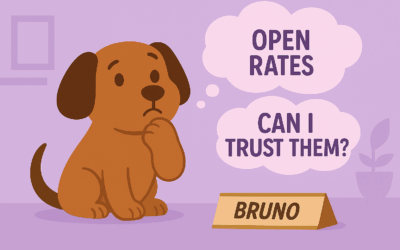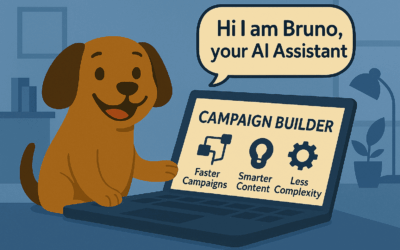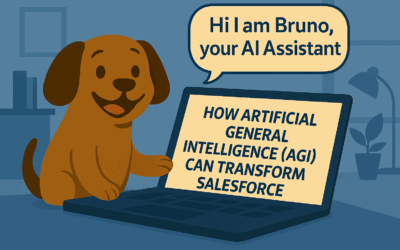Design Interactive emails with Salesforce Marketing Cloud
Create engaging inbox experience with interactive content
So what is an interactive email? It provides a functionality where subscribers can interact with the content inside their email. In short, it can be anything they can click on, swipe or interact with. For instance, this could be a filling out a form, submitting a review, or playing a video. With Content Builder you can easily add interactive content to your email from the “Interactive Content” section.
Let’s say you want to add a form to your email. You drag-and-drop the “Email Form” block onto your email template. You will get five options:
- Empty – Build your form from scratch
- Review – Ask for a product or service review
- Progressive Profile – Ask for subscriber preferences
- Case Form – Allow subscriber to create a support case
- Lead Form – Capture or update information of the subscriber
Once you have created the form, you will continue with configuring it further. Configure the “Visible fields” with content. Here you can choose an input like text, image choice or checkboxes. You can even add “Hidden fields”, which will capture the data, but not be showed to the subscriber. This would be the contact ID and email address. Next, decide where your subscriber will land after finishing the form. That could be a landing page that you have built specifically for this purpose. Finally, choose how the data should be captured. You can send the information to an existing data extension or choose to create a new one automatically.
Once you are done, you can test the form in the preview option. You can also send previews to test end-to-end experience.
Interactive emails can increase the user engagement and lead to increased click rate. It’s also a great way to capture more data about your subscribers. Here is why you should try it out:
- Higher user engagement
- Higher click rate
- Easy way to collect data and information
- Improved personalisation across channels
- more qualified lead generation
Customer success story – SureFlap
SureFlap, selling microchip cat flaps, knows how to gather information from their customers. They are sending about 300 customer satisfaction surveys per week to their customers. They want that to be handled by Marketing Cloud.
Email Studio and it’s features
Read more about how you can build emails in Email Studio and what features and benefits it has.