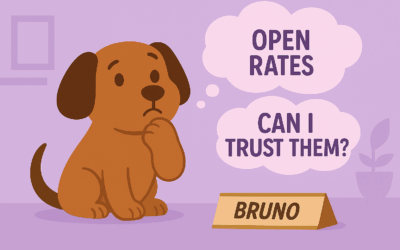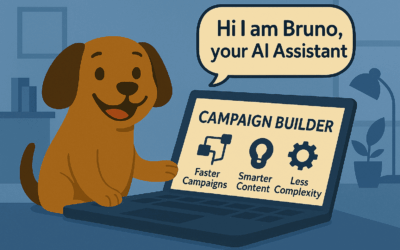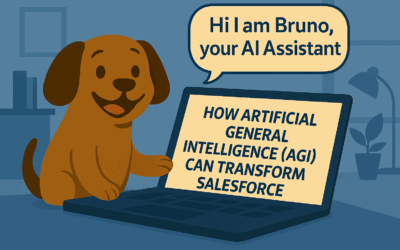From journey planning to Journey Builder in Salesforce Marketing Cloud
How customer journey mapping becomes reality in Journey Builder
Building customer journeys starts with understanding where your customer are on their journey with your brand. Likewise, you have to know what are their touch points. Before you start mapping your journey, you also have to set a goal. There is one goal per journey. Ask yourself what is the purpose of the journey. Is it to welcome newsletter subscribers or reward loyal customers?
Once you have set your goal, you will have to ask yourself the following questions:
- do you know who are your customers?
- where are your they in the journey?
- do you engage with them along the journey?
- do you have all the data you need or do you have to collect more?
- what channels should you use for what communication?
- what should you measure and how often?
- when do the customers exit the journey?
Considering the above will help you to start mapping your journey. Once you have visualised your journey, Journey Builder will help you to take that visual map and model it. You will start off with defining the entry source. Here, you define who will enter the journey. Is it all new subscribers or just some subscribers fulfilling special conditions? For example, for a welcome journey, that would be all new subscribers.
Now you will move on to modelling your journey on the canvas, without yet configuring it. You start creating your journey by choosing the type of “Activity” you want to do, like send an email. Let say that you now want to send an offer to your audience after sending the first email. By choosing “Wait activity”, you can define when the next message should be send. For your second communication, you can choose to either send another email or a an sms message. By choosing “Decision split”, you will be able to make the decision based upon the data that you have. This means that the sms message will be send to all the subscribers that have given you permission for a text message.
Once you are done modelling your journey, you will move on to configuring the different activities. You start off with choosing the email or sms message you want to send that you have already rebuilt in Content Builder. If you have a “Decision split” in your journey, you have to configure it to check if you do have permissions to send for example a sms message. Other activities like “Random split” will let you make A/B testing, up to 10 branches. Another important activity to consider is “Engagement split”. This will check whether a customer opened or clicked your email, which could be helpful when setting up a reminder. If you want to update any customer data, you can choose “Update contact” activity. I allow you to update key items as the customers progresses in a journey. Last but not least, if you also using Sales cloud or Service cloud, you can add activities across channels, like assigning a sales agent to call up a customer.
Customer success story – PSA Peugeot Citroën
PSA Peugeot Citroën, the second biggest car manufacturer in Europe, is building engaging customer journeys that turns qualified prospects into dealerships.
Journey mapping is fun!
Journey Builder has many great features and makes the journey creation fun. Read more about why marketers think is exiting and efficient!