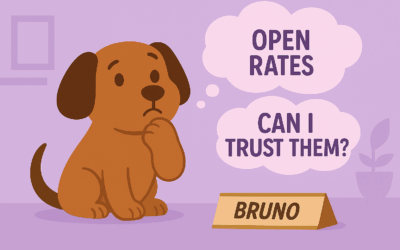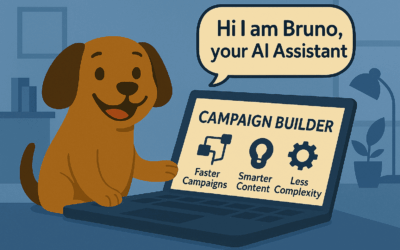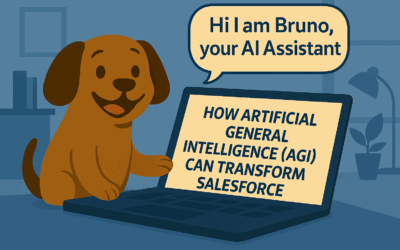Publish Instagram Stories with Social Studio in Salesforce Marketing Cloud
Create and push Instagram Stories with Mobile Push
As from January 2020, you can now create and publish Instagram Stories using Social Studio. Instagram Stories is a great way to quickly send an update and acquire new audiences. With Social Studio you can now create and schedule Instagram Stories, run through approval process and push them through Mobile Push when it’s time to go live.
Once you are inside the Social Studio publish module, go ahead and create a new post choosing “Instagram Business” as the account type. You will get two different options, to create a traditional post or a story, that will be send to Mobile Push. When the scheduled times arrives, you will receive a push notification from Social Studio, which will then allow to publish the story.
When you create a post, make sure to select “Story” in the placement option. Also, choose the right Instagram account where you want to post the story. Then, choose the user in your organisation that will receive the push notification before publishing the post. Make sure this user have the Social Studio app installed to receive the notification. Next, add your media, which you can either uploaded or drag-and-drop onto the page. Additionally, you can add labels to the post. Labels are mostly for internal reporting purposes. Finally, set the time you want to schedule the post.
When you have scheduled your post and the posting time arrives, the user you chosen for approval will receive a notification. The user just needs to tap on the notification and the story will be pushed through Instagram app.
Customer Success Story – AUDI
What is the secret behind really great corporate Instagram account?. If you look at AUDI, they are timely, interactive and sexy!
Listen, engage and analyse with Social Studio
There are many possibilities with Social Studio. Find out how you can create and organize your posts, but also how you can engage and do social listening.